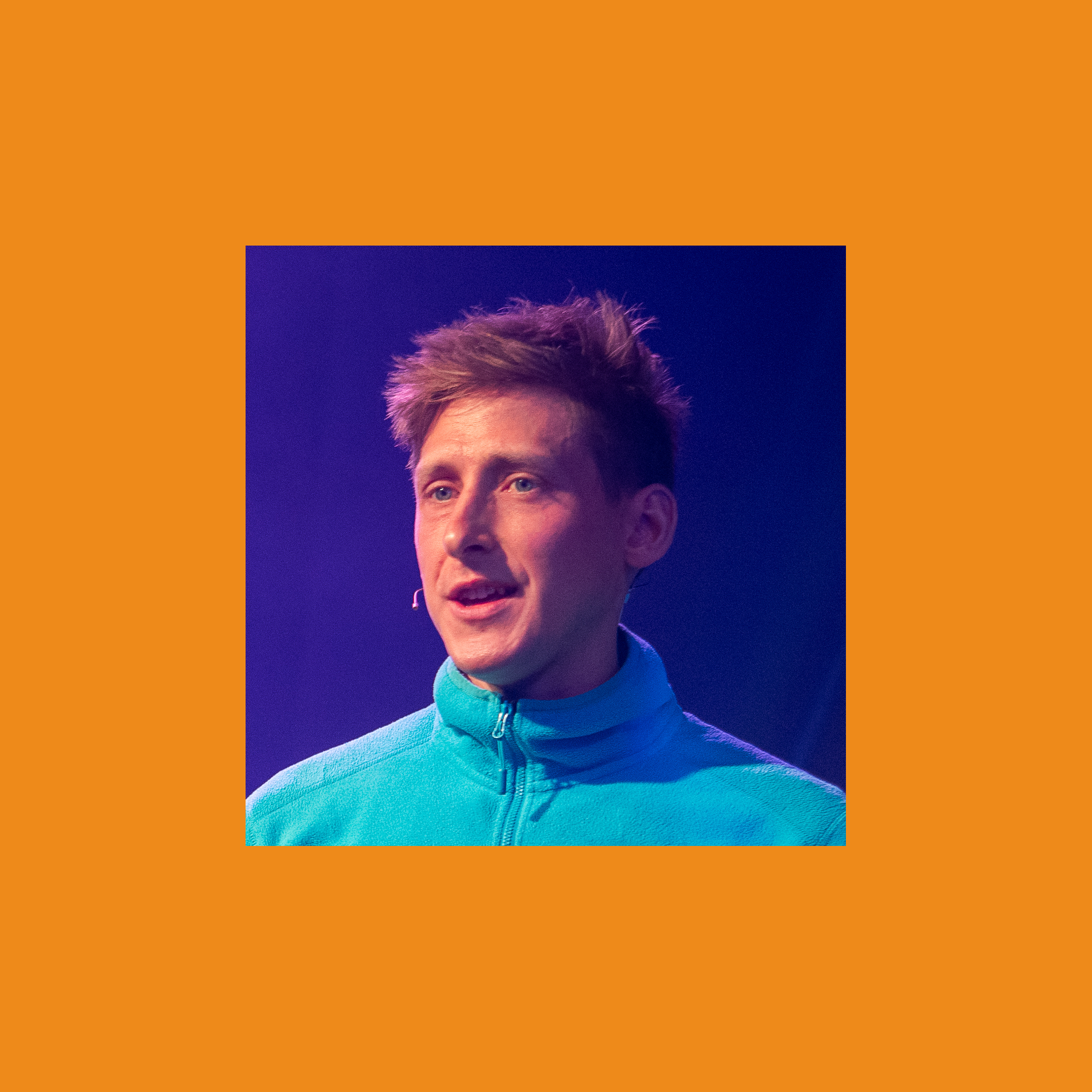If you are reading this blog post via a 3rd party source it is very likely that many parts of it will not render correctly. Please view the post on dogesec.com for the full interactive viewing experience.
If you prefer, you can also access the markdown of this post here.
tl;dr
We needed to convert NVD CVEs and CPEs into STIX objects.
This is the research our team collated when designing the code for cve2stix and cpe2stix.
Bonus: I’ll show you how to create STIX Patterns to detect if products (CPEs) in your stack are vulnerable.
CPEs
Having a standardised way of to describe products becomes very useful when managing those you’re using (for example in a software bill of materials). That is where Common Platform Enumerations (CPEs) come in;
CPE is a structured naming scheme for information technology systems, software, and packages. Based upon the generic syntax for Uniform Resource Identifiers (URI), CPE includes a formal name format, a method for checking names against a system, and a description format for binding text and tests to a name.
CPEs were originally managed by MITRE but ownership has since been transferred to the US National Institute of Standard of Technology (NIST).
For cpe2stix, the key takeaways for working with CPEs are that 1) they are published regularly, and, 2) NVD can updated the data inside at CPE record once it is published (where the modified time returned via the API will change).
CPE Structure
First it is important to understand the structure of a CPE.
The most important part of a CPE is the URI – a computer readable format to describe the details of operating systems, software applications, or hardware devices.
Here is the CPE 2.3 URI schema (there are older versions, but I won’t go into those in this post);
cpe:2.3:<part>:<vendor>:<product>:
<version>:<update>:<edition>:<language>:<sw_edition>:<target_sw:>:<target_hw>:<other>
Where:
- cpe: always
cpe - 2.3: the cpe version (currently latest is 2.3)
<part>: The part attribute SHALL have one of these three string values:afor applications,ofor operating systems,hfor hardware devices
<vendor>: described or identifies the person or organisation that manufactured or created the product<product>: describes or identifies the most common and recognisable title or name of the product<version>: vendor-specific alphanumeric strings characterising the particular release version of the product<update>: vendor-specific alphanumeric strings characterising the particular update, service pack, or point release of the product.<edition>assigned the logical value ANY (*) except where required for backward compatibility with version 2.2 of the CPE specification<language>: valid language tags as defined by [RFC5646]<sw_edition>: characterises how the product is tailored to a particular market or class of end users.<target_sw>: characterises the software computing environment within which the product operates.<target_hw>: characterises the instruction set architecture (e.g., x86) on which the product being described or identified operates<other>: capture any other general descriptive or identifying information which is vendor- or product-specific and which does not logically fit in any other attribute value
Here is an example of a CPE URI (for Apple Quicktime v7.71.80.42);
cpe:2.3:a:apple:quicktime:7.71.80.42:*:*:*:*:*:*:*
Where;
part:a(application)vendor: appleproduct: quicktimeversion: 7.71.80.42update: *edition: *language: *sw_edition: *target_sw: *target_hw: *other: *
Where;
*means ANY specified or unspecified option-means no product version specified (but still represents a distinct version of the product)
A word of warning when parsing CPE URI’s, you will occasionally see escape characters (\\) in the match string. Here, "cpe:2.3:a:apple:swiftnio_http\\/2:1.19.1:*:*:*:*:swift:*:*", two backslashes \\ escape the forward slash / present in the version string. For full information about when escaping is needed, read the CPE 2.3 naming spec document here.
You can browse all CPEs in the dictionary here. Here is the record shown in the example above: https://nvd.nist.gov/products/cpe/detail/165622
The NVD CPE data can be also accessed via their APIs.
To start using the NVD APIs you will need to request an API key here.
Once you have your API key, you can start making requests. The API Key must be passed in the header of the request using the apiKey property.
CPE API’s
- CPE API: The CPE API is used to easily retrieve information on a single CPE record or a collection of CPE records from the Official CPE Dictionary.
- Match Criteria API: The CPE Match Criteria API is used to easily retrieve the complete list of valid CPE Match Strings.
cpe2stix uses the CPE API, used to easily retrieve information on a single CPE record or a collection of CPE records from the Official CPE Dictionary.
cve2stix used the Match Criteria API (I’ll cover that later in this post when looking at cve2stix).
CPE API
The root endpoint will return all CPEs;
GET https://services.nvd.nist.gov/rest/json/cpes/2.0/
At the time of writing this returns over 1.25 million CPEs!
{
"resultsPerPage": 10000,
"startIndex": 0,
"totalResults": 1267211,
"format": "NVD_CPE",
"version": "2.0",
"timestamp": "2024-05-21T10:41:59.670",
"products": [
There are a range of parameters to filter the CPEs returned in the response.
For example, I can use a full or partial cpeMatchString parameter (the CPE URI shown earlier) to query the API for it;
GET https://services.nvd.nist.gov/rest/json/cpes/2.0/?cpeMatchString=cpe:2.3:a:microsoft:access:-:*:*:*:*:*:*:*
Which returns;
{
"resultsPerPage": 1,
"startIndex": 0,
"totalResults": 1,
"format": "NVD_CPE",
"version": "2.0",
"timestamp": "2023-01-06T08:51:32.650",
"products": [
{
"cpe": {
"deprecated": false,
"cpeName": "cpe:2.3:a:microsoft:access:-:*:*:*:*:*:*:*",
"cpeNameId": "87316812-5F2C-4286-94FE-CC98B9EAEF53",
"lastModified": "2011-01-12T14:35:56.427",
"created": "2007-08-23T21:05:57.937",
"titles": [
{
"title": "Microsoft Access",
"lang": "en"
},
{
"title": "マイクロソフト Access",
"lang": "ja"
}
]
}
}
]
}
The response shows the friendly name of the software in different languages (Microsoft Access (EN) and マイクロソフト Access (JA)) among other fields.
You do not need to pass all parts of a cpeMatchString (URI). cpeMatchString=cpe:2.3:a:microsoft:access is exactly the same as cpeMatchString=cpe:2.3:a:microsoft:access::: which is exactly the same as cpe:2.3:a:microsoft:access:*:*:*:*:*:*:*:* (all these cpeMatchString’s return 32 results at the time of writing).
Taking this further if I wanted a list of all Apple (vendor=apple) applications (part=a) released in the last 3 months of 2022 I could introduce a few more parameters and run the following query;
GET https://services.nvd.nist.gov/rest/json/cpes/2.0/?lastModStartDate=2021-08-04T13:00:00.000%2B01:00&lastModEndDate=2021-10-22T13:36:00.000%2B01:00&cpeMatchString=cpe:2.3:a:apple
Returns three results;
{
"resultsPerPage": 3,
"startIndex": 0,
"totalResults": 3,
"format": "NVD_CPE",
"version": "2.0",
"timestamp": "2023-01-06T15:46:40.793",
"products": [
{
"cpe": {
"deprecated": false,
"cpeName": "cpe:2.3:a:apple:safari:14.1.2:*:*:*:*:*:*:*",
"cpeNameId": "78DEE287-2542-4591-99FC-E961C3DBE74E",
"lastModified": "2021-09-17T18:29:54.370",
"created": "2021-09-14T14:43:00.740",
"titles": [
{
"title": "Apple Safari 14.1.2",
"lang": "en"
}
],
"refs": [
{
"ref": "https://support.apple.com/en-us/HT212606",
"type": "Change Log"
}
]
}
},
{
"cpe": {
"deprecated": false,
"cpeName": "cpe:2.3:a:apple:boot_camp:6.1.14:*:*:*:*:*:*:*",
"cpeNameId": "E5428D10-40C8-4C2A-BBEB-9936654714FF",
"lastModified": "2021-09-19T01:27:12.450",
"created": "2021-09-16T14:42:09.773",
"titles": [
{
"title": "Apple Boot Camp 6.1.14",
"lang": "en"
}
],
"refs": [
{
"ref": "https://support.apple.com/en-us/HT212517",
"type": "Product"
}
]
}
},
{
"cpe": {
"deprecated": false,
"cpeName": "cpe:2.3:a:apple:boot_camp:-:*:*:*:*:*:*:*",
"cpeNameId": "0AAAB8F0-3F20-4DAB-B7D0-6AE256E4B64A",
"lastModified": "2021-09-22T16:55:23.163",
"created": "2021-09-21T13:32:21.907",
"titles": [
{
"title": "Apple Boot Camp",
"lang": "en"
}
],
"refs": [
{
"ref": "https://support.apple.com/boot-camp",
"type": "Product"
}
]
}
}
]
}
Full CPE API response schema for reference.
Using each cpe entry, cpe2stix maps relevant values to properties found in the STIX 2.1 Software object. See the cpe2stix docs for more information for the details of this mapping.
CVEs
The mission of the CVE® Program is to identify, define, and catalog publicly disclosed cybersecurity vulnerabilities. There is one CVE Record for each vulnerability in the catalog. The vulnerabilities are discovered then assigned and published by organizations from around the world that have partnered with the CVE Program. Partners publish CVE Records to communicate consistent descriptions of vulnerabilities. Information technology and cybersecurity professionals use CVE Records to ensure they are discussing the same issue, and to coordinate their efforts to prioritize and address the vulnerabilities.
Source: https://www.cve.org/About/Overview
In January 1999, the MITRE Corporation published “Towards a Common Enumeration of Vulnerabilities”.
The aim; to identify, define, and catalog publicly disclosed cybersecurity vulnerabilities.
Very soon after this meeting, the original 321 Common Vulnerabilities and Exposures (CVE) Entries, including entries from previous years, was created and the CVE List was officially launched to the public in September 1999.
Each CVE has a unique ID. In its first iteration, 9,999 CVEs were allowed per year because CVE IDs were assigned using the format CVE-YYYY-NNNN (CVE-2001-1473). Currently, tens-of-thousands of CVEs are reported a year. To account for this explosion of CVEs, the CVE ID syntax was extended by adding one more digit to the N potion from four to five digits to CVE-YYYY-NNNNN in 2015 (some now have up to 7 digits, e.g. CVE-2019-1010218).
Whilst CVEs are ultimately managed MITRE and a network of CNA (CVE numbering authorities), NIST (the same organisation managing CPEs) manages a more comprehensive analysis of CVEs in the US National Vulnerability Database (NVD).

Source: https://nvd.nist.gov/vuln/vulnerability-status
The NVD is tasked with analysing each CVE once it has been published to the CVE List (MITREs list) using the reference information provided with the CVE and any publicly available information at the time of analysis to associate Reference Tags, Common Vulnerability Scoring System (CVSS) v2.0, CVSS v3.1, CWE, and CPE Applicability statements.
Once a CVE is published and NVD analysis is provided, there may also be additional maintenance or modifications made. References may be added, descriptions may be updated, or a request may be made to have a set of CVE IDs reorganised (such as one CVE ID being split into several). Furthermore, the validity of an individual CVE ID can be disputed by the vendor that can result in the CVE being revoked (e.g at the time of writing CVE-2022-27948 is disputed).
The full process is described here.
For cve2stix, the key takeaways for working with CVEs are that 1) they are published regularly, 2) the NVD is one of the most comprehensive public sources of CVE analysis and, 3) NVD can updated the data inside at CVE record once it is published (where the modified time returned via the API will change)..
CVE API’s
- CVE API: The CVE API is used to easily retrieve information on a single CVE or a collection of CVE from the NVD.
- CVE Change History API: The CVE Change History API is used to easily retrieve information on changes made to a single CVE or a collection of CVE from the NVD.
CVE API
The root endpoint will return all CVE’s.
GET https://services.nvd.nist.gov/rest/json/cves/2.0/?resultsPerPage=50
At the time of writing there are over 250k CVEs!
{
"resultsPerPage": 2000,
"startIndex": 0,
"totalResults": 250901,
"format": "NVD_CVE",
"version": "2.0",
"timestamp": "2024-05-21T10:45:34.073",
"vulnerabilities": [
There are a wide range of parameters to filter the CVEs returned in the response. If you know the CVE you want, you can add that to the query;
GET https://services.nvd.nist.gov/rest/json/cves/2.0/?cveId=CVE-2019-1010218
Which prints all the information about the CVE;
{
"resultsPerPage": 1,
"startIndex": 0,
"totalResults": 1,
"format": "NVD_CVE",
"version": "2.0",
"timestamp": "2023-01-08T14:10:27.753",
"vulnerabilities": [
{
"cve": {
"id": "CVE-2019-1010218",
"sourceIdentifier": "[email protected]",
"published": "2019-07-22T18:15:10.917",
"lastModified": "2020-09-30T13:40:18.163",
"vulnStatus": "Analyzed",
"descriptions": [
{
"lang": "en",
"value": "Cherokee Webserver Latest Cherokee Web server Upto Version 1.2.103 (Current stable) is affected by: Buffer Overflow - CWE-120. The impact is: Crash. The component is: Main cherokee command. The attack vector is: Overwrite argv[0] to an insane length with execl. The fixed version is: There's no fix yet."
},
{
"lang": "es",
"value": "El servidor web de Cherokee más reciente de Cherokee Webserver Hasta Versión 1.2.103 (estable actual) está afectado por: Desbordamiento de Búfer - CWE-120. El impacto es: Bloqueo. El componente es: Comando cherokee principal. El vector de ataque es: Sobrescribir argv[0] en una longitud no sana con execl. La versión corregida es: no hay ninguna solución aún."
}
],
"metrics": {
"cvssMetricV31": [
{
"source": "[email protected]",
"type": "Primary",
"cvssData": {
"version": "3.1",
"vectorString": "CVSS:3.1/AV:N/AC:L/PR:N/UI:N/S:U/C:N/I:N/A:H",
"attackVector": "NETWORK",
"attackComplexity": "LOW",
"privilegesRequired": "NONE",
"userInteraction": "NONE",
"scope": "UNCHANGED",
"confidentialityImpact": "NONE",
"integrityImpact": "NONE",
"availabilityImpact": "HIGH",
"baseScore": 7.5,
"baseSeverity": "HIGH"
},
"exploitabilityScore": 3.9,
"impactScore": 3.6
}
],
"cvssMetricV2": [
{
"source": "[email protected]",
"type": "Primary",
"cvssData": {
"version": "2.0",
"vectorString": "AV:N/AC:L/Au:N/C:N/I:N/A:P",
"accessVector": "NETWORK",
"accessComplexity": "LOW",
"authentication": "NONE",
"confidentialityImpact": "NONE",
"integrityImpact": "NONE",
"availabilityImpact": "PARTIAL",
"baseScore": 5.0
},
"baseSeverity": "MEDIUM",
"exploitabilityScore": 10.0,
"impactScore": 2.9,
"acInsufInfo": false,
"obtainAllPrivilege": false,
"obtainUserPrivilege": false,
"obtainOtherPrivilege": false,
"userInteractionRequired": false
}
]
},
"weaknesses": [
{
"source": "[email protected]",
"type": "Primary",
"description": [
{
"lang": "en",
"value": "CWE-787"
}
]
},
{
"source": "[email protected]",
"type": "Secondary",
"description": [
{
"lang": "en",
"value": "CWE-120"
}
]
}
],
"configurations": [
{
"nodes": [
{
"operator": "OR",
"negate": false,
"cpeMatch": [
{
"vulnerable": true,
"criteria": "cpe:2.3:a:cherokee-project:cherokee_web_server:*:*:*:*:*:*:*:*",
"versionEndIncluding": "1.2.103",
"matchCriteriaId": "DCE1E311-F9E5-4752-9F51-D5DA78B7BBFA"
}
]
}
]
}
],
"references": [
{
"url": "https://i.imgur.com/PWCCyir.png",
"source": "[email protected]",
"tags": [
"Exploit",
"Third Party Advisory"
]
}
]
}
}
]
}
Full CVE API response schema for reference.

The NVD website CVE pages are populated from the response of this API – see the similarities between the CVE-2019-1010218 entry here, and the JSON payload above.
If you remember back to the NVD analysis process describe above the vulnerabilities.cve.vulnStatus property tells us the current state (in this case Analyzed). If you’re seeing minimal data returned for a CVE it might be that is awaiting analysis (or rejected) so be sure to check this field (or validate it by checking the entry for the CVE on the NVD website if still unsure).
If you want to be more specific, instead of filtering on a specific CVE, you can also search using various properties of the CVEs you want returned, including;
cpeName: a full or partial CPE match string (e.g.cpe:2.3:o:microsoft)cvssV3Metrics: a CVSS v3 full or partial string (e.g.AV:N/AC:H/Au:N/C:C/I:C/A:C)cvssV3Severity: a CVSS v3 severity (e.g.LOW)cweId: a CWE ID found in a CVE (e.g.CWE-120)hasCertAlerts: if set, only returns the CVE that contain a Technical Alert from US-CERThasCertNotes: if set, only returns the CVE that contain a Vulnerability Note from CERT/CChasKev: if set, ,only returns the CVE that appear in CISA’s Known Exploited Vulnerabilities (KEV) CataloghasOval: if set, only returns only CVE associated with a specific CPE, where the CPE is also considered vulnerable. The exact value provided withcpeNameis compared against the CPE Match Criteria within a CVE applicability statement. If the value ofcpeNameis considered to match, and is also considered vulnerable the CVE is included in the results.keywordExactMatch: By default,keywordSearchreturns any CVE where a word or phrase is found in the current description.keywordSearch: This parameter returns only the CVEs where a word or phrase is found in the current description. Descriptions associated with CVE are maintained by the CVE Assignment.noRejected: By default, the CVE API includes CVE records with the REJECT or Rejected status. This parameter excludes CVE records with the REJECT or Rejected status from API response.
There are also a few date specific parameters (e.g. pubStartDate & pubEndDate, e.g. lastModStartDate & lastModEndDate) that are useful for filtering by time. For example, when backfilling CVEs into a database.
CVE’s can be changed over time (as new information is uncovered). As such lastModStartDate & lastModEndDate can become important to monitor for updated CVE’s too.
The actual changes made to the CVE won’t be shown in the response of the CVE API (only the most recent version of the CVE will be returned). The CVE Change History API allows for this to be done.
Using each cve entry, cve2stix maps relevant values to properties found in the STIX 2.1 Vulnerability object. See the cve2stix docs for more information for the details of this mapping.
CVE Change History API
The root endpoint will return all changes for every single CVE’s which isn’t particularly helpful (at least for what cve2stix does). However, you can filter this endpoint using a CVE ID like so;
GET https://services.nvd.nist.gov/rest/json/cvehistory/2.0/?cveId=CVE-2019-1010218
Which shows four changes (in the response below, I’ve only printed the first change);
{
"resultsPerPage": 4,
"startIndex": 0,
"totalResults": 4,
"format": "NVD_CVEHistory",
"version": "2.0",
"timestamp": "2024-06-10T08:02:06.203",
"cveChanges": [
{
"change": {
"cveId": "CVE-2019-1010218",
"eventName": "Initial Analysis",
"cveChangeId": "E52AFC66-FAFE-4393-B7FF-4EC2FA6CB6C4",
"sourceIdentifier": "[email protected]",
"created": "2019-07-24T16:03:52.787",
"details": [
{
"action": "Added",
"type": "CVSS V2",
"newValue": "(AV:N/AC:L/Au:N/C:N/I:N/A:P)"
},
{
"action": "Added",
"type": "CVSS V3",
"newValue": "AV:N/AC:L/PR:N/UI:N/S:U/C:N/I:N/A:H"
},
{
"action": "Changed",
"type": "Reference Type",
"oldValue": "https://i.imgur.com/PWCCyir.png No Types Assigned",
"newValue": "https://i.imgur.com/PWCCyir.png Exploit, Third Party Advisory"
},
{
"action": "Added",
"type": "CWE",
"newValue": "CWE-119"
},
{
"action": "Added",
"type": "CPE Configuration",
"newValue": "OR\n *cpe:2.3:a:cherokee-project:cherokee_webserver:*:*:*:*:*:*:*:* versions up to (including) 1.2.103"
}
]
}
},
...
]
}
Full CVE change response schema for reference.
Here four items were Added and one was Changed to CVE-2019-1010218.
You can see this data represented clearly on the Change History section on the NVD website.
CPE Match Criteria API
In many cases you want to know all CPE variations are vulnerable to a CVE (often there are many language/versions/etc. combinations), this is where the Match Criteria API comes in useful.
The CPE Match Criteria API is used to easily retrieve the complete list of valid CPE Match Strings. Unlike a CPE Name, match strings and match string ranges do not require a value in the part, vendor, product, or version components.
In the CVE API response you will see the CPE URI cpe:2.3:a:cherokee-project:cherokee_web_server:*:*:*:*:*:*:*:*, under the property vulnerabilities.cve.configurations.nodes.cpeMatch.criteria.
"configurations": [
{
"nodes": [
{
"operator": "OR",
"negate": false,
"cpeMatch": [
{
"vulnerable": true,
"criteria": "cpe:2.3:a:cherokee-project:cherokee_web_server:*:*:*:*:*:*:*:*",
"versionEndIncluding": "1.2.103",
"matchCriteriaId": "DCE1E311-F9E5-4752-9F51-D5DA78B7BBFA"
}
]
}
]
}
],
Note, for each CPE created, the swid property in the software object also contains the cpeMatch ID.
Inside the nodes object, the single cpeMatch object contains information about how the software is vulnerable. In addition to the CPE URI (criteria) and matchCriteriaId, there are 4 four properties that can be, but not required, used describe the version ranges of the product;
versionStartIncludingversionStartExcludingversionEndIncludingversionEndExcluding
Essentially this property makes it easy to see the last affected version, without having to query the CVE Match API. However to get all affected versions (as CPE URIs) covered in this cpeMatch, you will need to use the CVE Match API.
This is where the matchCriteriaId property comes in (here DCE1E311-F9E5-4752-9F51-D5DA78B7BBFA), and that can be passed to the CVE History API;
GET https://services.nvd.nist.gov/rest/json/cvehistory/2.0/?matchCriteriaId=DCE1E311-F9E5-4752-9F51-D5DA78B7BBFA
Which returns one match;
{
"resultsPerPage": 1,
"startIndex": 0,
"totalResults": 1,
"format": "NVD_CPEMatchString",
"version": "2.0",
"timestamp": "2024-06-10T08:15:05.813",
"matchStrings": [
{
"matchString": {
"matchCriteriaId": "DCE1E311-F9E5-4752-9F51-D5DA78B7BBFA",
"criteria": "cpe:2.3:a:cherokee-project:cherokee_web_server:*:*:*:*:*:*:*:*",
"versionEndIncluding": "1.2.103",
"lastModified": "2019-10-08T16:44:34.360",
"cpeLastModified": "2019-10-08T16:44:34.377",
"created": "2019-10-08T16:44:34.360",
"status": "Active",
"matches": [
{
"cpeName": "cpe:2.3:a:cherokee-project:cherokee_web_server:1.0.12:*:*:*:*:*:*:*",
"cpeNameId": "946ED27F-93AB-4447-9F04-30FEE3EAA8E7"
},
{
"cpeName": "cpe:2.3:a:cherokee-project:cherokee_web_server:1.0.13:*:*:*:*:*:*:*",
"cpeNameId": "E706BE3F-8E91-48E4-8677-C94244016A67"
},
{
"cpeName": "cpe:2.3:a:cherokee-project:cherokee_web_server:1.0.14:*:*:*:*:*:*:*",
"cpeNameId": "FB6C0C33-D9B8-45C2-BE5E-E836AA912A29"
},
{
"cpeName": "cpe:2.3:a:cherokee-project:cherokee_web_server:1.0.15:*:*:*:*:*:*:*",
"cpeNameId": "8EFC2886-764E-427B-8A8E-ADE7B848A516"
},
{
"cpeName": "cpe:2.3:a:cherokee-project:cherokee_web_server:1.0.16:*:*:*:*:*:*:*",
"cpeNameId": "6E542416-8B7A-402E-AFF7-97FEC339BC39"
},
{
"cpeName": "cpe:2.3:a:cherokee-project:cherokee_web_server:1.0.17:*:*:*:*:*:*:*",
"cpeNameId": "5C22473B-9EBD-49B6-86D6-E15538291DE6"
},
{
"cpeName": "cpe:2.3:a:cherokee-project:cherokee_web_server:1.0.18:*:*:*:*:*:*:*",
"cpeNameId": "2AF60F33-AABE-4C14-BE86-668AADDEC011"
},
{
"cpeName": "cpe:2.3:a:cherokee-project:cherokee_web_server:1.0.21:*:*:*:*:*:*:*",
"cpeNameId": "A36E8601-4E38-47E0-B91D-65B42A0A7AE8"
},
{
"cpeName": "cpe:2.3:a:cherokee-project:cherokee_web_server:1.2.0:*:*:*:*:*:*:*",
"cpeNameId": "64DCAC28-ADF7-442A-8746-2C237C877D27"
},
{
"cpeName": "cpe:2.3:a:cherokee-project:cherokee_web_server:1.2.2:*:*:*:*:*:*:*",
"cpeNameId": "59CF5F3E-5158-4116-8733-F65859CB43C3"
},
{
"cpeName": "cpe:2.3:a:cherokee-project:cherokee_web_server:1.2.98:*:*:*:*:*:*:*",
"cpeNameId": "2274D1F6-911C-45D1-8ED5-89B63DA542AD"
},
{
"cpeName": "cpe:2.3:a:cherokee-project:cherokee_web_server:1.2.99:*:*:*:*:*:*:*",
"cpeNameId": "460FA01F-61D5-4B8E-9F0E-B98159A4F980"
},
{
"cpeName": "cpe:2.3:a:cherokee-project:cherokee_web_server:1.2.101:*:*:*:*:*:*:*",
"cpeNameId": "9163CD3B-EEED-4658-8CFD-944827E2B05E"
},
{
"cpeName": "cpe:2.3:a:cherokee-project:cherokee_web_server:1.2.102:*:*:*:*:*:*:*",
"cpeNameId": "45747884-B233-4095-AA7E-012698B4C6A5"
},
{
"cpeName": "cpe:2.3:a:cherokee-project:cherokee_web_server:1.2.103:*:*:*:*:*:*:*",
"cpeNameId": "6F607266-EFB1-4737-A579-AFF23B18E5B1"
}
]
}
}
]
}
Full CPE Match response schema for reference.
The CPE criteria (in the CVE response) showed the CPE URI cpe:2.3:a:cherokee-project:cherokee_web_server:*:*:*:*:*:*:*:*. Using the Match Criteria API by passing the matchCriteriaId (DCE1E311-F9E5-4752-9F51-D5DA78B7BBFA) shows us the complete list of valid CPE Match Strings. Put another way, all iterations of the products that match the CPE URI in the CVE response.
In this case, 15 versions of cherokee_web_server are vulnerable to CVE-2019-1010218.
However, this is one of the most simplistic examples of a CPE node configuration inside a CVE.
Using each node configoration, cve2stix creates an Indicator object with a STIX pattern property defining the node configurations, like the one described above.
The cve2stix docs for more information for the details of this mapping. As this information is relevant beyond STIX mapping I will explain the logic in this post too.
Understanding what CPEs have CVEs (Node Configurations)
In many cases product will only be vulnerable if it is being run in a certain way, or with other products. For example, Google Chrome 103.0.5060.114 might be vulnerable running on Apple MacOS 12.0.0 but any Windows OS.
Similarly it might be vulnerable on Apple MacOS 12.0.0 but not Apple MacOS 12.0.1 because a patch was issued to fix the vulnerability.
Each CPE nodes in the CVE configuration (returned by the CVE API) has either an OR or an AND operator value (and in rare cases a negate boolean) to convey the logical relationship of the CPEs within the cpeMatch. For example, if the vulnerability exists only when both CPE products are present, the operator is AND. If the vulnerability exists if either CPE is present, then the operator is OR (as in the CVE-2019-1010218 example). Though the use of nodes and operators can create more complex relationships.
NVD describe three different types of configurations;
- Basic: A single node containing one or more sets of match criteria. This configuration type communicates that each CPE URI that matches the match criteria is considered vulnerable.
- Running On/With: A combination of nodes containing both vulnerable and non-vulnerable match criteria. This configuration type communicates that CPE URIs that match the match criteria from both nodes must be present before a vulnerability applies.
- Advanced: A complex combination of nodes with many enumerations based on the CPE 2.3 specification. Advanced configurations are displayed with the actual nodes and node values on the vulnerability detail page instead of in a simplified form such as the Basic and Running On/With configuration types.
I appreciate this is likely confusing to begin with so let me illustrate with some real examples.
1. Basic node configurations
As the name would suggest, these are fairly simple.
CVE-2022-29098 offers a good example: https://nvd.nist.gov/vuln/detail/CVE-2022-29098
First start by reviewing the Known Affected Software Configurations section of the page. It is a useful reference in understanding how the response of the API should be read.

Querying via the API;
GET https://services.nvd.nist.gov/rest/json/cves/2.0/?cveId=CVE-2022-29098
Here is what the API returns (note the full response has been cut for brevity shown using ...);
{
"resultsPerPage": 1,
"startIndex": 0,
"totalResults": 1,
"format": "NVD_CVE",
"version": "2.0",
"timestamp": "2023-01-09T19:40:03.140",
"vulnerabilities": [
{
"cve": {
"id": "CVE-2022-29098",
"sourceIdentifier": "[email protected]",
"published": "2022-06-01T15:15:09.010",
"lastModified": "2022-06-08T19:14:09.453",
"vulnStatus": "Analyzed",
...
"configurations": [
{
"nodes": [
{
"operator": "OR",
"negate": false,
"cpeMatch": [
{
"vulnerable": true,
"criteria": "cpe:2.3:a:dell:powerscale_onefs:9.0.0:*:*:*:*:*:*:*",
"matchCriteriaId": "30687628-5C7F-4BB5-B990-93703294FDF0"
},
{
"vulnerable": true,
"criteria": "cpe:2.3:a:dell:powerscale_onefs:9.1.0:*:*:*:*:*:*:*",
"matchCriteriaId": "68291D44-DBE1-4923-A848-04E64288DC23"
},
{
"vulnerable": true,
"criteria": "cpe:2.3:a:dell:powerscale_onefs:9.1.1:*:*:*:*:*:*:*",
"matchCriteriaId": "DCC55FA4-AD91-4DA6-B60E-A4E34DDAE95A"
},
{
"vulnerable": true,
"criteria": "cpe:2.3:a:dell:powerscale_onefs:9.2.0:*:*:*:*:*:*:*",
"matchCriteriaId": "B948CD53-3D17-4230-9B77-FCE8E0E548B9"
},
{
"vulnerable": true,
"criteria": "cpe:2.3:a:dell:powerscale_onefs:9.2.1:*:*:*:*:*:*:*",
"matchCriteriaId": "5AB99A1A-8DD3-4DDE-B70C-0E91D1D3B682"
},
{
"vulnerable": true,
"criteria": "cpe:2.3:a:dell:powerscale_onefs:9.3.0:*:*:*:*:*:*:*",
"matchCriteriaId": "61F14753-D64C-4E8B-AA94-07E014848B4D"
}
]
}
]
}
],
...
}
}
]
}
There is only one nodes. The operator for the entire node is OR.
Therefore each cpeMatch object in is considered with the OR statement.
Basic configurations only consider individual products (and not combinations) so all CPEs are "vulnerable": true (meaning the product itself is always vulnerable).
In this case, the 6 configurations variations that lead to matches (note, the third, forth, and fifth nodes are omitted in the snippet above);
- Dell PowerScale OneFS version 9.0.0 (
"matchCriteriaId": "30687628-5C7F-4BB5-B990-93703294FDF0")OR, - Dell PowerScale OneFS version 9.1.0 (
"matchCriteriaId": "68291D44-DBE1-4923-A848-04E64288DC23")OR, - Dell PowerScale OneFS version 9.1.1 (
"matchCriteriaId": "DCC55FA4-AD91-4DA6-B60E-A4E34DDAE95A")OR, - Dell PowerScale OneFS (version 9.2.0) (
"matchCriteriaId": "B948CD53-3D17-4230-9B77-FCE8E0E548B9")OR, - Dell PowerScale OneFS (version 9.2.1) (
"matchCriteriaId": "5AB99A1A-8DD3-4DDE-B70C-0E91D1D3B682")OR, - Dell PowerScale OneFS (version 9.3.0) (
"matchCriteriaId": "61F14753-D64C-4E8B-AA94-07E014848B4D")
In this example, each matchCriteriaId returns the same CPE URI as shown in the CVE (meaning only one product version exists for this match string), e.g.
GET https://services.nvd.nist.gov/rest/json/cvehistory/2.0/?matchCriteriaId=30687628-5C7F-4BB5-B990-93703294FDF0
"matches": [
{
"cpeName": "cpe:2.3:a:dell:powerscale_onefs:9.0.0:*:*:*:*:*:*:*",
"cpeNameId": "2B8F2852-98F4-44E1-BBF2-6597C2481DB1"
}
]
However, keep in mind as I move on that this is not always the case (more CPEs might be returned by a matchCriteriaId).
2. Running On/With node configurations
This type of configuration is defined using a combination of products that have a relationship (Running On/With) that makes at least one of these products vulnerable.
In this example, nodes can now contain both vulnerable and non-vulnerable products.
To explain this I will use CVE-2022-27948 as a an example: https://nvd.nist.gov/vuln/detail/CVE-2022-27948

Querying via the API;
GET https://services.nvd.nist.gov/rest/json/cves/2.0/?cveId=CVE-2022-27948
Here is what the API returns (note 3 nodes have been cut for brevity shown using ...);
{
"resultsPerPage": 1,
"startIndex": 0,
"totalResults": 1,
"format": "NVD_CVE",
"version": "2.0",
"timestamp": "2023-01-10T07:37:08.677",
"vulnerabilities": [
{
"cve": {
"id": "CVE-2022-27948",
"sourceIdentifier": "[email protected]",
"published": "2022-03-27T13:15:13.573",
"lastModified": "2022-04-06T03:39:12.913",
"vulnStatus": "Analyzed",
...
"configurations": [
{
"operator": "AND",
"nodes": [
{
"operator": "OR",
"negate": false,
"cpeMatch": [
{
"vulnerable": true,
"criteria": "cpe:2.3:o:tesla:model_3_firmware:*:*:*:*:*:*:*:*",
"versionEndIncluding": "2022-03-26",
"matchCriteriaId": "86619D7A-ACB6-489C-9C29-37C6018E5B4B"
},
{
"vulnerable": true,
"criteria": "cpe:2.3:o:tesla:model_s_firmware:*:*:*:*:*:*:*:*",
"versionEndIncluding": "2022-03-26",
"matchCriteriaId": "FD68704D-C711-491F-B278-B02C6866738C"
},
{
"vulnerable": true,
"criteria": "cpe:2.3:o:tesla:model_x_firmware:*:*:*:*:*:*:*:*",
"versionEndIncluding": "2022-03-26",
"matchCriteriaId": "C3517683-8493-4D0D-9792-5C9034B1F0B3"
}
]
},
{
"operator": "OR",
"negate": false,
"cpeMatch": [
{
"vulnerable": false,
"criteria": "cpe:2.3:h:tesla:model_3:-:*:*:*:*:*:*:*",
"matchCriteriaId": "825A79FD-C872-4564-9782-83BEEADDF5D9"
},
{
"vulnerable": false,
"criteria": "cpe:2.3:h:tesla:model_s:-:*:*:*:*:*:*:*",
"matchCriteriaId": "8D28E699-B843-4641-9BA6-406D88231E7C"
},
{
"vulnerable": false,
"criteria": "cpe:2.3:h:tesla:model_x:-:*:*:*:*:*:*:*",
"matchCriteriaId": "C550FF8A-58ED-4265-B33F-10AFDEA95519"
}
]
}
]
}
],
...
}
}
]
}
Note in this response, the top nodes object has an operator property (in the previous response, this was only at the cpeMatch level).
"operator": "AND",
"nodes": [
This allows for more complex Running On/With combinations where each cpeMatch within a node can be considered using this addition operator.
The top level operator in this example is AND. In total there are two cpeMatches in this nodes
Each cpeMatch itself has an OR operator, and each of these cpeMatch has three CPE URI’s within it. The first contains only Tesla operating system (o) CPEs. The second contains only Tesla hardware (h) CPEs.
Logically, it is saying any entry from the first cpeMatch AND any entry from the second cpeMatch nested in the nodes will create a match.
It’s also important to point out here that each matchCriteriaId returns more versions of the product. For example,
{
"vulnerable": true,
"criteria": "cpe:2.3:o:tesla:model_3_firmware:*:*:*:*:*:*:*:*",
"versionEndIncluding": "2022-03-26",
"matchCriteriaId": "86619D7A-ACB6-489C-9C29-37C6018E5B4B"
},
GET https://services.nvd.nist.gov/rest/json/cvehistory/2.0/?matchCriteriaId=86619D7A-ACB6-489C-9C29-37C6018E5B4B
"matches": [
{
"cpeName": "cpe:2.3:o:tesla:model_3_firmware:-:*:*:*:*:*:*:*",
"cpeNameId": "979F9EB6-C9F6-49EE-9FED-2ED17E400E86"
},
{
"cpeName": "cpe:2.3:o:tesla:model_3_firmware:11.0:*:*:*:*:*:*:*",
"cpeNameId": "62DCA7AD-A796-486F-8FB6-DEACC078D402"
},
{
"cpeName": "cpe:2.3:o:tesla:model_3_firmware:2022-03-26:*:*:*:*:*:*:*",
"cpeNameId": "F010C8B7-83E9-45FB-A5D4-26EDF34EC312"
}
]
Here I can see this CPE URI in the node actually covers 3 CPE URI’s.
Looking at all six matchCriteriaIds;
86619D7A-ACB6-489C-9C29-37C6018E5B4B: 3 CPE URIs (shown above)FD68704D-C711-491F-B278-B02C6866738C: 2 CPE URIsC3517683-8493-4D0D-9792-5C9034B1F0B3: 3 CPE URIs825A79FD-C872-4564-9782-83BEEADDF5D9: 1 CPE URI8D28E699-B843-4641-9BA6-406D88231E7C: 1 CPE URIC550FF8A-58ED-4265-B33F-10AFDEA95519: 1 CPE URI
In this example you also need to consider the value of the vulnerable property. You’ll see in the first node, but for all entries this is true. In the second, they’re all false.
This is essentially describing the combinations of products, and which of them are actually affected by a vulnerability when running in this way.
It’s easier to explain this by writing it all out, as there are a lot of combinations in this CVE.
- Tesla Model 3 Firmware (
86619D7A-ACB6-489C-9C29-37C6018E5B4B– 3 CPEs) and Tesla Model 3 Hardware (825A79FD-C872-4564-9782-83BEEADDF5D9– 1 CPE) (ONLY FIRMWARE VULNERABLE)OR, - Tesla Model 3 Firmware (
86619D7A-ACB6-489C-9C29-37C6018E5B4B– 3 CPEs) and Tesla Model S Hardware (8D28E699-B843-4641-9BA6-406D88231E7C– 1 CPE) (ONLY FIRMWARE VULNERABLE)OR, - Tesla Model 3 Firmware (
86619D7A-ACB6-489C-9C29-37C6018E5B4B– 3 CPEs) and Tesla Model X Hardware (C550FF8A-58ED-4265-B33F-10AFDEA95519– 1 CPE) (ONLY FIRMWARE VULNERABLE)OR, - Tesla Model S Firmware (
FD68704D-C711-491F-B278-B02C6866738C– 2 CPEs) and Tesla Model 3 Hardware (825A79FD-C872-4564-9782-83BEEADDF5D9– 1 CPE) (ONLY FIRMWARE VULNERABLE)OR, - Tesla Model S Firmware (
FD68704D-C711-491F-B278-B02C6866738C– 2 CPEs) and Tesla Model S Hardware (8D28E699-B843-4641-9BA6-406D88231E7C– 1 CPE) (ONLY FIRMWARE VULNERABLE)OR, - Tesla Model S Firmware (
FD68704D-C711-491F-B278-B02C6866738C– 2 CPEs) and Tesla Model X Hardware (C550FF8A-58ED-4265-B33F-10AFDEA95519– 1 CPE) (ONLY FIRMWARE VULNERABLE)OR, - Tesla Model X Firmware (
C3517683-8493-4D0D-9792-5C9034B1F0B3– 3 CPEs) and Tesla Model 3 Hardware (825A79FD-C872-4564-9782-83BEEADDF5D9– 1 CPE) (ONLY FIRMWARE VULNERABLE)OR, - Tesla Model X Firmware (
C3517683-8493-4D0D-9792-5C9034B1F0B3– 3 CPEs) and Tesla Model S Hardware (8D28E699-B843-4641-9BA6-406D88231E7C– 1 CPE) (ONLY FIRMWARE VULNERABLE)OR, - Tesla Model X Firmware (
C3517683-8493-4D0D-9792-5C9034B1F0B3– 3 CPEs) and Tesla Model X Hardware (C550FF8A-58ED-4265-B33F-10AFDEA95519– 1 CPE) (ONLY FIRMWARE VULNERABLE)
In total there are 24 possible product combinations that are vulnerable in this CVE (((3*1)+(3*1)+(3*1))+((2*1)+(2*1)+(2*1))+((3*1)+(3*1)+(3*1))).
Note, this is not the most perfectly written nodes cpeMatch, though this is good to understand that not all CPE matches in a CVE will be as concise as they could be. In the real world, Tesla Model 3 firmware will always, as far as I’m aware, only be running Model 3 firmware. Therefore the matches comparing Model 3 OSs to Model X firmware, etc., are redundant.
3. Advanced node configurations
The operators and structure in the previous configuration types are no different in advanced configurations. It is the number of nodes returned in the response that allows them to become more advanced.
To illustrate this, I will use CVE-2019-18939: https://nvd.nist.gov/vuln/detail/CVE-2019-18939

Querying via the API;
GET https://services.nvd.nist.gov/rest/json/cves/2.0/?cveId=CVE-2019-18939
Here is what the API returns (note 3 nodes have been cut for brevity shown using ...);
{
"resultsPerPage": 1,
"startIndex": 0,
"totalResults": 1,
"format": "NVD_CVE",
"version": "2.0",
"timestamp": "2023-01-10T08:23:24.183",
"vulnerabilities": [
{
"cve": {
"id": "CVE-2019-18939",
"sourceIdentifier": "[email protected]",
"published": "2019-11-14T19:15:13.410",
"lastModified": "2021-07-21T11:39:23.747",
"vulnStatus": "Analyzed",
...
"configurations": [
{
"nodes": [
{
"operator": "AND",
"negate": false,
"cpeMatch": [
{
"vulnerable": true,
"criteria": "cpe:2.3:a:hm-print_project:hm-print:1.2a:*:*:*:*:*:*:*",
"matchCriteriaId": "286DA904-5631-4AAF-86DE-97C23982D2C5"
},
{
"vulnerable": false,
"criteria": "cpe:2.3:h:eq-3:homematic_ccu2:-:*:*:*:*:*:*:*",
"matchCriteriaId": "9C2CF19C-7EDE-4E3C-A736-E6736FF03FDC"
},
{
"vulnerable": true,
"criteria": "cpe:2.3:o:eq-3:homematic_ccu2_firmware:2.47.20:*:*:*:*:*:*:*",
"matchCriteriaId": "38BE17DA-7C5E-427E-B824-151EB27CFF26"
}
]
}
]
},
{
"nodes": [
{
"operator": "AND",
"negate": false,
"cpeMatch": [
{
"vulnerable": true,
"criteria": "cpe:2.3:a:hm-print_project:hm-print:1.2:*:*:*:*:*:*:*",
"matchCriteriaId": "F5D8290F-3541-4452-99CB-0766CDC59073"
},
{
"vulnerable": false,
"criteria": "cpe:2.3:h:eq-3:homematic_ccu3:-:*:*:*:*:*:*:*",
"matchCriteriaId": "33113AD0-F378-49B2-BCFC-C57B52FD3A04"
},
{
"vulnerable": true,
"criteria": "cpe:2.3:o:eq-3:homematic_ccu3_firmware:3.47.18:*:*:*:*:*:*:*",
"matchCriteriaId": "285F4E29-E299-4F83-9F7E-BB19933AD654"
}
]
}
]
},
{
"nodes": [
{
"operator": "AND",
"negate": false,
"cpeMatch": [
{
"vulnerable": true,
"criteria": "cpe:2.3:a:hm-print_project:hm-print:1.2a:*:*:*:*:*:*:*",
"matchCriteriaId": "286DA904-5631-4AAF-86DE-97C23982D2C5"
},
{
"vulnerable": false,
"criteria": "cpe:2.3:h:eq-3:homematic_ccu3:-:*:*:*:*:*:*:*",
"matchCriteriaId": "33113AD0-F378-49B2-BCFC-C57B52FD3A04"
},
{
"vulnerable": true,
"criteria": "cpe:2.3:o:eq-3:homematic_ccu3_firmware:3.47.18:*:*:*:*:*:*:*",
"matchCriteriaId": "285F4E29-E299-4F83-9F7E-BB19933AD654"
}
]
}
]
},
{
"nodes": [
{
"operator": "AND",
"negate": false,
"cpeMatch": [
{
"vulnerable": true,
"criteria": "cpe:2.3:a:hm-print_project:hm-print:1.2:*:*:*:*:*:*:*",
"matchCriteriaId": "F5D8290F-3541-4452-99CB-0766CDC59073"
},
{
"vulnerable": false,
"criteria": "cpe:2.3:h:eq-3:homematic_ccu2:-:*:*:*:*:*:*:*",
"matchCriteriaId": "9C2CF19C-7EDE-4E3C-A736-E6736FF03FDC"
},
{
"vulnerable": true,
"criteria": "cpe:2.3:o:eq-3:homematic_ccu2_firmware:2.47.20:*:*:*:*:*:*:*",
"matchCriteriaId": "38BE17DA-7C5E-427E-B824-151EB27CFF26"
}
]
}
]
}
],
...
}
}
]
}
The key difference here being there are now multiple nodes objects (four nodes in this example). In the two previous examples, there was one nodes, with multiple cpeMatches nested.
As such, combinations of CPEs can be written in more ways (though they’re not necessarily more “advanced”).
The response above has four separate nodes. Each is considered in isolation.
Each element inside a cpeMatch node is considered with an AND statement, as defined in the its operator field values.
Looking at the CPEs inside each matchCriteriaId returns a single CPE URI:
- Node 1
286DA904-5631-4AAF-86DE-97C23982D2C5: 1 CPE9C2CF19C-7EDE-4E3C-A736-E6736FF03FDC: 1 CPE38BE17DA-7C5E-427E-B824-151EB27CFF26: 1 CPE
- Node 2
F5D8290F-3541-4452-99CB-0766CDC59073: 1 CPE33113AD0-F378-49B2-BCFC-C57B52FD3A04: 1 CPE285F4E29-E299-4F83-9F7E-BB19933AD654: 1 CPE
- Node 3
286DA904-5631-4AAF-86DE-97C23982D2C5: 1 CPE33113AD0-F378-49B2-BCFC-C57B52FD3A04: 1 CPE285F4E29-E299-4F83-9F7E-BB19933AD654: 1 CPE
- Node 4
F5D8290F-3541-4452-99CB-0766CDC59073: 1 CPE9C2CF19C-7EDE-4E3C-A736-E6736FF03FDC: 1 CPE38BE17DA-7C5E-427E-B824-151EB27CFF26: 1 CPE
Note, the same CPEs appear in multiple nodes, hence there are only six unique matchCriteriaIds above.
With this information, I know there are exactly 4 CPE combinations that lead to a match (one for each nodes);
- eQ-3 Homematic CCU2 (hardware) (version unspecified
-)ANDEQ-3 HomeMatic CCU2 version 2.47.20 (firmware)ANDHM Print Project HM Print version 1.2a (application) (FIRMWARE AND APPLICATION VULNERABLE),OR, - eQ-3 Homematic CCU3 (hardware) (version unspecified
-)ANDEQ-3 HomeMatic CCU3 version 3.47.18 (firmware)ANDHM Print Project HM Print version 1.2 (application) (FIRMWARE AND APPLICATION VULNERABLE),OR, - eQ-3 Homematic CCU3 (hardware) (version unspecified
-)ANDEQ-3 HomeMatic CCU3 version 3.47.18 (firmware)ANDHM Print Project HM Print version 1.2a (application) (FIRMWARE AND APPLICATION VULNERABLE),OR, - eQ-3 Homematic CCU2 (hardware) (version unspecified
-)ANDEQ-3 HomeMatic CCU2 version 2.47.20 (firmware)ANDHM Print Project HM Print version 1.2 (application) (FIRMWARE AND APPLICATION VULNERABLE)
Creating STIX patterns from node configoration
STIX Pattern can be used as a detection language for observable level data.
In the case of CVEs we can create STIX patterns from CPEs. This allows you to run STIX Patterns against lists of CPEs in your stack (perhaps in SBOMs) to identify which are vulnerable to know exploits.
First, some notes on creating patterns for CPEs from CVE node configurations…
Not all CVEs have CPE nodes
Some CVEs (typically older ones), e.g. CVE-1999-0635, do not contain any CPE node configurations.
Match criteria grouping parenthesis
A matchCriteriaId lookup might contain multiple CPEs in its response. All CPEs returned by a single match criteria ID are wrapped in parenthesis.
e.g. 86619D7A-ACB6-489C-9C29-37C6018E5B4B returns 3 CPEs producing a pattern a group of 3 CPEs in the pattern wrapped in parenthesis, as follows;
( (software.cpe = 'cpe:2.3:o:tesla:model_3_firmware:-:*:*:*:*:*:*:*' OR software.cpe = 'cpe:2.3:o:tesla:model_3_firmware:11.0:*:*:*:*:*:*:*' OR software.cpe = 'cpe:2.3:o:tesla:model_3_firmware:2022-03-26:*:*:*:*:*:*:*') )
Note, even if only one CPE is returned for a match criteria API, the CPE is still wrapped up in brackets to indicate it is part of a CPE match string group.
cpeMatch grouping square brackets
All items inside a cpematch, once match criteria patterns have been formed are captured in square brackets.
For example CVE-2022-29098 contains 5 items in the cpeMatch once analysed against the match criteria API, so only one set of square brackets is used
( [ (software.cpe='cpe:2.3:a:dell:powerscale_onefs:9.0.0:*:*:*:*:*:*:*') OR (software.cpe='cpe:2.3:a:dell:powerscale_onefs:9.1.0:*:*:*:*:*:*:*') OR (software.cpe='cpe:2.3:a:dell:powerscale_onefs:9.1.1:*:*:*:*:*:*:*') OR (software.cpe='cpe:2.3:a:dell:powerscale_onefs:9.2.0:*:*:*:*:*:*:*') OR (software.cpe='cpe:2.3:a:dell:powerscale_onefs:9.2.1:*:*:*:*:*:*:*') OR (software.cpe='cpe:2.3:a:dell:powerscale_onefs:9.3.0:*:*:*:*:*:*:*') ] )
However in CVE-2022-27948 there are two cpeMatch entries, which result in two square brackets in the pattern;
( [ (software.cpe = 'cpe:2.3:o:tesla:model_3_firmware:-:*:*:*:*:*:*:*' OR software.cpe = 'cpe:2.3:o:tesla:model_3_firmware:11.0:*:*:*:*:*:*:*' OR software.cpe = 'cpe:2.3:o:tesla:model_3_firmware:2022-03-26:*:*:*:*:*:*:*') OR (software.cpe = 'cpe:2.3:o:tesla:model_s_firmware:-:*:*:*:*:*:*:*' OR software.cpe = 'cpe:2.3:o:tesla:model_s_firmware:2022-03-26:*:*:*:*:*:*:*') OR (software.cpe = 'cpe:2.3:o:tesla:model_x_firmware:-:*:*:*:*:*:*:*' OR software.cpe = 'cpe:2.3:o:tesla:model_x_firmware:2020-11-23:*:*:*:*:*:*:*' OR software.cpe = 'cpe:2.3:o:tesla:model_x_firmware:2022-03-26:*:*:*:*:*:*:*') ] AND [ (software.cpe = 'cpe:2.3:h:tesla:model_3:-:*:*:*:*:*:*:*') OR (software.cpe = 'cpe:2.3:h:tesla:model_s:-:*:*:*:*:*:*:*') OR (software.cpe = 'cpe:2.3:h:tesla:model_x:-:*:*:*:*:*:*:*') ] )
Operators at cpematch level
A cpematch will have a corresponding operator property. This defines how all the CPE match entries are joined together. For CVE-2022-27948 above, the operator is an OR. However, for CVE-2019-18939 (next example) the operator is an AND
Operators at node level
In addition to cpematch operators, nodes can also contain an operator (if the node contains more than one CPE match).
For example, in CVE-2022-27948 above, there are two cpematches in the node. The node operator is an AND. Thus the cpematches inside the node are joined with an AND.
Dealing with node groupings
In CVEs with advance relationships there might be more than one node reported. Nodes contain one or more cpeMatch groups, as discussed.
For example, CVE-2019-18939 has 4 nodes containing cpematches.
Content inside a node is captured in parenthesis. For example, the 4 nodes for CVE-2019-18939
( [ (software.cpe = 'cpe:2.3:a:hm-print_project:hm-print:1.2a:*:*:*:*:*:*:*') AND (software.cpe = 'cpe:2.3:h:eq-3:homematic_ccu2:-:*:*:*:*:*:*:*') AND (software.cpe = 'cpe:2.3:o:eq-3:homematic_ccu2_firmware:2.47.20:*:*:*:*:*:*:*') ] ) OR ( [ (software.cpe = 'cpe:2.3:a:hm-print_project:hm-print:1.2:*:*:*:*:*:*:*') AND (software.cpe = 'cpe:2.3:h:eq-3:homematic_ccu3:-:*:*:*:*:*:*:*') AND (software.cpe = 'cpe:2.3:o:eq-3:homematic_ccu3_firmware:3.47.18:*:*:*:*:*:*:*') ] ) OR ( [ (software.cpe = 'cpe:2.3:a:hm-print_project:hm-print:1.2a:*:*:*:*:*:*:*') AND (software.cpe = 'cpe:2.3:h:eq-3:homematic_ccu3:-:*:*:*:*:*:*:*') AND (software.cpe = 'cpe:2.3:o:eq-3:homematic_ccu3_firmware:3.47.18:*:*:*:*:*:*:*') ] ) OR ( [ (software.cpe = 'cpe:2.3:a:hm-print_project:hm-print:1.2:*:*:*:*:*:*:*') AND (software.cpe = 'cpe:2.3:h:eq-3:homematic_ccu2:-:*:*:*:*:*:*:*') AND (software.cpe = 'cpe:2.3:o:eq-3:homematic_ccu2_firmware:2.47.20:*:*:*:*:*:*:*') ] )
Node groups are always joined with an OR operator.
Putting this logic into practice to create CPE Patterns
I’ll use the examples shown earlier in this post to demonstrate pattern construction…
Simple Relationships
CVE-2022-29098 offers a good example of simple relationships.
In this case, the 6 configurations variations that lead to matches inside one nodes.
"configurations": [
{
"nodes": [
{
"operator": "OR",
"negate": false,
"cpeMatch": [
{
"vulnerable": true,
"criteria": "cpe:2.3:a:dell:powerscale_onefs:9.0.0:*:*:*:*:*:*:*",
"matchCriteriaId": "30687628-5C7F-4BB5-B990-93703294FDF0"
},
{
"vulnerable": true,
"criteria": "cpe:2.3:a:dell:powerscale_onefs:9.1.0:*:*:*:*:*:*:*",
"matchCriteriaId": "68291D44-DBE1-4923-A848-04E64288DC23"
},
{
"vulnerable": true,
"criteria": "cpe:2.3:a:dell:powerscale_onefs:9.1.1:*:*:*:*:*:*:*",
"matchCriteriaId": "DCC55FA4-AD91-4DA6-B60E-A4E34DDAE95A"
},
{
"vulnerable": true,
"criteria": "cpe:2.3:a:dell:powerscale_onefs:9.2.0:*:*:*:*:*:*:*",
"matchCriteriaId": "B948CD53-3D17-4230-9B77-FCE8E0E548B9"
},
{
"vulnerable": true,
"criteria": "cpe:2.3:a:dell:powerscale_onefs:9.2.1:*:*:*:*:*:*:*",
"matchCriteriaId": "5AB99A1A-8DD3-4DDE-B70C-0E91D1D3B682"
},
{
"vulnerable": true,
"criteria": "cpe:2.3:a:dell:powerscale_onefs:9.3.0:*:*:*:*:*:*:*",
"matchCriteriaId": "61F14753-D64C-4E8B-AA94-07E014848B4D"
}
]
}
]
}
],
cpe:2.3:a:dell:powerscale_onefs:9.0.0:*:*:*:*:*:*:*(30687628-5C7F-4BB5-B990-93703294FDF0) OR,cpe:2.3:a:dell:powerscale_onefs:9.1.0:*:*:*:*:*:*:*(68291D44-DBE1-4923-A848-04E64288DC23)OR,cpe:2.3:a:dell:powerscale_onefs:9.1.1:*:*:*:*:*:*:*(DCC55FA4-AD91-4DA6-B60E-A4E34DDAE95A)OR,cpe:2.3:a:dell:powerscale_onefs:9.2.0:*:*:*:*:*:*:*(B948CD53-3D17-4230-9B77-FCE8E0E548B9)OR,cpe:2.3:a:dell:powerscale_onefs:9.2.1:*:*:*:*:*:*:*(5AB99A1A-8DD3-4DDE-B70C-0E91D1D3B682)OR,cpe:2.3:a:dell:powerscale_onefs:9.3.0:*:*:*:*:*:*:*(61F14753-D64C-4E8B-AA94-07E014848B4D)
Now the match criteria API must be checked for each entry. For example, for 30687628-5C7F-4BB5-B990-93703294FDF0
Returns;
"matchStrings": [
{
"matchString": {
"matchCriteriaId": "30687628-5C7F-4BB5-B990-93703294FDF0",
"criteria": "cpe:2.3:a:dell:powerscale_onefs:9.0.0:*:*:*:*:*:*:*",
"lastModified": "2022-06-07T14:26:54.180",
"cpeLastModified": "2021-04-26T17:43:46.887",
"created": "2021-04-26T17:43:45.753",
"status": "Active",
"matches": [
{
"cpeName": "cpe:2.3:a:dell:powerscale_onefs:9.0.0:*:*:*:*:*:*:*",
"cpeNameId": "2B8F2852-98F4-44E1-BBF2-6597C2481DB1"
}
]
}
}
]
}
As you can see only one CPE belongs to this matchCriteriaId, so only one CPE will be used for this entry in the pattern. All matchCriteriaId’s for this CVE return just one CPE entry, so only that CPE is used in the pattern.
As such, in this example the pattern in the Indicator would be as follow;
"pattern": "( [ (software.cpe='cpe:2.3:a:dell:powerscale_onefs:9.0.0:*:*:*:*:*:*:*') OR (software.cpe='cpe:2.3:a:dell:powerscale_onefs:9.1.0:*:*:*:*:*:*:*') OR (software.cpe='cpe:2.3:a:dell:powerscale_onefs:9.1.1:*:*:*:*:*:*:*') OR (software.cpe='cpe:2.3:a:dell:powerscale_onefs:9.2.0:*:*:*:*:*:*:*') OR (software.cpe='cpe:2.3:a:dell:powerscale_onefs:9.2.1:*:*:*:*:*:*:*') OR (software.cpe='cpe:2.3:a:dell:powerscale_onefs:9.3.0:*:*:*:*:*:*:*') ] )"
The CPE statements are joined by OR as this is the top level operator in the API response (of course, in many cases this can be an AND).
Running On/With Relationships
Let me demonstrate how more complex Relationships are modelled using the example CVE-2022-27948.
In total there are 24 possible product combinations that are vulnerable in this CVE (see the last post for an explanation).
"configurations": [
{
"operator": "AND",
"nodes": [
{
"operator": "OR",
"negate": false,
"cpeMatch": [
{
"vulnerable": true,
"criteria": "cpe:2.3:o:tesla:model_3_firmware:*:*:*:*:*:*:*:*",
"versionEndIncluding": "2022-03-26",
"matchCriteriaId": "86619D7A-ACB6-489C-9C29-37C6018E5B4B"
},
{
"vulnerable": true,
"criteria": "cpe:2.3:o:tesla:model_s_firmware:*:*:*:*:*:*:*:*",
"versionEndIncluding": "2022-03-26",
"matchCriteriaId": "FD68704D-C711-491F-B278-B02C6866738C"
},
{
"vulnerable": true,
"criteria": "cpe:2.3:o:tesla:model_x_firmware:*:*:*:*:*:*:*:*",
"versionEndIncluding": "2022-03-26",
"matchCriteriaId": "C3517683-8493-4D0D-9792-5C9034B1F0B3"
}
]
},
{
"operator": "OR",
"negate": false,
"cpeMatch": [
{
"vulnerable": false,
"criteria": "cpe:2.3:h:tesla:model_3:-:*:*:*:*:*:*:*",
"matchCriteriaId": "825A79FD-C872-4564-9782-83BEEADDF5D9"
},
{
"vulnerable": false,
"criteria": "cpe:2.3:h:tesla:model_s:-:*:*:*:*:*:*:*",
"matchCriteriaId": "8D28E699-B843-4641-9BA6-406D88231E7C"
},
{
"vulnerable": false,
"criteria": "cpe:2.3:h:tesla:model_x:-:*:*:*:*:*:*:*",
"matchCriteriaId": "C550FF8A-58ED-4265-B33F-10AFDEA95519"
}
]
}
]
}
],
Here there is one nodes again, however this time there are also two cpeMatches inside it.
Note how in the Simple Relationships pattern all CPE key values were wrapped in square brackets ([]). Each CPE inside a cpeMatch is wrapped in square brackets.
So in this example I get pattern that will look like;
"pattern": "[ (software.cpe = 'A') OR (software.cpe = 'B') OR (software.cpe = 'N') ] AND [ (software.cpe = '1') OR (software.cpe = '2') OR (software.cpe = '0') ]",
Note how the AND joins the two square brackets, that’s because the top level operator in the CVE response shown above is an AND. The CPE statements are joined by OR as this is the top level operator in the API response (of course, in many cases this can be an AND).
However, I must also check the matchCriteriaId results first. Let me use 86619D7A-ACB6-489C-9C29-37C6018E5B4B as an example;
"matchStrings": [
{
"matchString": {
"matchCriteriaId": "86619D7A-ACB6-489C-9C29-37C6018E5B4B",
"criteria": "cpe:2.3:o:tesla:model_3_firmware:*:*:*:*:*:*:*:*",
"versionEndIncluding": "2022-03-26",
"lastModified": "2022-10-05T14:00:34.840",
"cpeLastModified": "2022-10-05T14:00:34.840",
"created": "2022-04-04T12:37:32.813",
"status": "Active",
"matches": [
{
"cpeName": "cpe:2.3:o:tesla:model_3_firmware:-:*:*:*:*:*:*:*",
"cpeNameId": "979F9EB6-C9F6-49EE-9FED-2ED17E400E86"
},
{
"cpeName": "cpe:2.3:o:tesla:model_3_firmware:11.0:*:*:*:*:*:*:*",
"cpeNameId": "62DCA7AD-A796-486F-8FB6-DEACC078D402"
},
{
"cpeName": "cpe:2.3:o:tesla:model_3_firmware:2022-03-26:*:*:*:*:*:*:*",
"cpeNameId": "F010C8B7-83E9-45FB-A5D4-26EDF34EC312"
}
]
}
}
]
Note, this returns 3 CPEs for the first CPE ID (match criteria) shown in the NVD response. Essentially what this is saying is cpe:2.3:o:tesla:model_3_firmware:*:*:*:*:*:*:*:* (86619D7A-ACB6-489C-9C29-37C6018E5B4B) actually contains 3 CPEs; cpe:2.3:o:tesla:model_3_firmware:-:*:*:*:*:*:*:*, or cpe:2.3:o:tesla:model_3_firmware:11.0:*:*:*:*:*:*:* or cpe:2.3:o:tesla:model_3_firmware:2022-03-26:*:*:*:*:*:*:*. Note, when multiple values are returned in the match criteria response, they are always joined with an OR inside the pattern.
Some of the other match criteria IDs also return more than one response. After querying the match criteria APIs, a pattern as follows results;
"pattern": "( [ (software.cpe = 'cpe:2.3:o:tesla:model_3_firmware:-:*:*:*:*:*:*:*' OR software.cpe = 'cpe:2.3:o:tesla:model_3_firmware:11.0:*:*:*:*:*:*:*' OR software.cpe = 'cpe:2.3:o:tesla:model_3_firmware:2022-03-26:*:*:*:*:*:*:*') OR (software.cpe = 'cpe:2.3:o:tesla:model_s_firmware:-:*:*:*:*:*:*:*' OR software.cpe = 'cpe:2.3:o:tesla:model_s_firmware:2022-03-26:*:*:*:*:*:*:*') OR (software.cpe = 'cpe:2.3:o:tesla:model_x_firmware:-:*:*:*:*:*:*:*' OR software.cpe = 'cpe:2.3:o:tesla:model_x_firmware:2020-11-23:*:*:*:*:*:*:*' OR software.cpe = 'cpe:2.3:o:tesla:model_x_firmware:2022-03-26:*:*:*:*:*:*:*') ] AND [ (software.cpe = 'cpe:2.3:h:tesla:model_3:-:*:*:*:*:*:*:*') OR (software.cpe = 'cpe:2.3:h:tesla:model_s:-:*:*:*:*:*:*:*') OR (software.cpe = 'cpe:2.3:h:tesla:model_x:-:*:*:*:*:*:*:*') ] )",
Advanced Relationships
I will use CVE-2019-18939 to demonstrate another more complex configuration.
"configurations": [
{
"nodes": [
{
"operator": "AND",
"negate": false,
"cpeMatch": [
{
"vulnerable": true,
"criteria": "cpe:2.3:a:hm-print_project:hm-print:1.2a:*:*:*:*:*:*:*",
"matchCriteriaId": "286DA904-5631-4AAF-86DE-97C23982D2C5"
},
{
"vulnerable": false,
"criteria": "cpe:2.3:h:eq-3:homematic_ccu2:-:*:*:*:*:*:*:*",
"matchCriteriaId": "9C2CF19C-7EDE-4E3C-A736-E6736FF03FDC"
},
{
"vulnerable": true,
"criteria": "cpe:2.3:o:eq-3:homematic_ccu2_firmware:2.47.20:*:*:*:*:*:*:*",
"matchCriteriaId": "38BE17DA-7C5E-427E-B824-151EB27CFF26"
}
]
}
]
},
{
"nodes": [
{
"operator": "AND",
"negate": false,
"cpeMatch": [
{
"vulnerable": true,
"criteria": "cpe:2.3:a:hm-print_project:hm-print:1.2:*:*:*:*:*:*:*",
"matchCriteriaId": "F5D8290F-3541-4452-99CB-0766CDC59073"
},
{
"vulnerable": false,
"criteria": "cpe:2.3:h:eq-3:homematic_ccu3:-:*:*:*:*:*:*:*",
"matchCriteriaId": "33113AD0-F378-49B2-BCFC-C57B52FD3A04"
},
{
"vulnerable": true,
"criteria": "cpe:2.3:o:eq-3:homematic_ccu3_firmware:3.47.18:*:*:*:*:*:*:*",
"matchCriteriaId": "285F4E29-E299-4F83-9F7E-BB19933AD654"
}
]
}
]
},
{
"nodes": [
{
"operator": "AND",
"negate": false,
"cpeMatch": [
{
"vulnerable": true,
"criteria": "cpe:2.3:a:hm-print_project:hm-print:1.2a:*:*:*:*:*:*:*",
"matchCriteriaId": "286DA904-5631-4AAF-86DE-97C23982D2C5"
},
{
"vulnerable": false,
"criteria": "cpe:2.3:h:eq-3:homematic_ccu3:-:*:*:*:*:*:*:*",
"matchCriteriaId": "33113AD0-F378-49B2-BCFC-C57B52FD3A04"
},
{
"vulnerable": true,
"criteria": "cpe:2.3:o:eq-3:homematic_ccu3_firmware:3.47.18:*:*:*:*:*:*:*",
"matchCriteriaId": "285F4E29-E299-4F83-9F7E-BB19933AD654"
}
]
}
]
},
{
"nodes": [
{
"operator": "AND",
"negate": false,
"cpeMatch": [
{
"vulnerable": true,
"criteria": "cpe:2.3:a:hm-print_project:hm-print:1.2:*:*:*:*:*:*:*",
"matchCriteriaId": "F5D8290F-3541-4452-99CB-0766CDC59073"
},
{
"vulnerable": false,
"criteria": "cpe:2.3:h:eq-3:homematic_ccu2:-:*:*:*:*:*:*:*",
"matchCriteriaId": "9C2CF19C-7EDE-4E3C-A736-E6736FF03FDC"
},
{
"vulnerable": true,
"criteria": "cpe:2.3:o:eq-3:homematic_ccu2_firmware:2.47.20:*:*:*:*:*:*:*",
"matchCriteriaId": "38BE17DA-7C5E-427E-B824-151EB27CFF26"
}
]
}
]
}
],
In this CVE there are four nodes, so this time cve2stix will join the patterns with OR statement (because there is no top level operator – see more advanced relationships for dealing with these).
This gives four patterns (note, all the match criterias return just one result)…
Pattern one;
"pattern": "[ (software.cpe = 'cpe:2.3:a:hm-print_project:hm-print:1.2a:*:*:*:*:*:*:*') AND (software.cpe = 'cpe:2.3:h:eq-3:homematic_ccu2:-:*:*:*:*:*:*:*') AND (software.cpe = 'cpe:2.3:o:eq-3:homematic_ccu2_firmware:2.47.20:*:*:*:*:*:*:*') ]",
Pattern two;
"pattern": "[ (software.cpe = 'cpe:2.3:a:hm-print_project:hm-print:1.2:*:*:*:*:*:*:*') AND (software.cpe = 'cpe:2.3:h:eq-3:homematic_ccu3:-:*:*:*:*:*:*:*') AND (software.cpe = 'cpe:2.3:o:eq-3:homematic_ccu3_firmware:3.47.18:*:*:*:*:*:*:*') ]",
Pattern three;
"pattern": "[ (software.cpe = 'cpe:2.3:a:hm-print_project:hm-print:1.2a:*:*:*:*:*:*:*') AND (software.cpe = 'cpe:2.3:h:eq-3:homematic_ccu3:-:*:*:*:*:*:*:*') AND (software.cpe = 'cpe:2.3:o:eq-3:homematic_ccu3_firmware:3.47.18:*:*:*:*:*:*:*') ]",
Pattern four;
"pattern": "[ (software.cpe = 'cpe:2.3:a:hm-print_project:hm-print:1.2:*:*:*:*:*:*:*') AND (software.cpe = 'cpe:2.3:h:eq-3:homematic_ccu2:-:*:*:*:*:*:*:*') AND (software.cpe = 'cpe:2.3:o:eq-3:homematic_ccu2_firmware:2.47.20:*:*:*:*:*:*:*') ]",
Which form a single pattern inside the Indicator SDO as follows (each above pattern is joined with OR in the final pattern as there is no top level operator in the NVD response);
"pattern": "( [ (software.cpe = 'cpe:2.3:a:hm-print_project:hm-print:1.2a:*:*:*:*:*:*:*') AND (software.cpe = 'cpe:2.3:h:eq-3:homematic_ccu2:-:*:*:*:*:*:*:*') AND (software.cpe = 'cpe:2.3:o:eq-3:homematic_ccu2_firmware:2.47.20:*:*:*:*:*:*:*') ] ) OR ( [ (software.cpe = 'cpe:2.3:a:hm-print_project:hm-print:1.2:*:*:*:*:*:*:*') AND (software.cpe = 'cpe:2.3:h:eq-3:homematic_ccu3:-:*:*:*:*:*:*:*') AND (software.cpe = 'cpe:2.3:o:eq-3:homematic_ccu3_firmware:3.47.18:*:*:*:*:*:*:*') ] ) OR ( [ (software.cpe = 'cpe:2.3:a:hm-print_project:hm-print:1.2a:*:*:*:*:*:*:*') AND (software.cpe = 'cpe:2.3:h:eq-3:homematic_ccu3:-:*:*:*:*:*:*:*') AND (software.cpe = 'cpe:2.3:o:eq-3:homematic_ccu3_firmware:3.47.18:*:*:*:*:*:*:*') ] ) OR ( [ (software.cpe = 'cpe:2.3:a:hm-print_project:hm-print:1.2:*:*:*:*:*:*:*') AND (software.cpe = 'cpe:2.3:h:eq-3:homematic_ccu2:-:*:*:*:*:*:*:*') AND (software.cpe = 'cpe:2.3:o:eq-3:homematic_ccu2_firmware:2.47.20:*:*:*:*:*:*:*') ] )",
(More) Advanced Relationships
Advance relationships are made slightly more complicated. For this I’ll use CVE-2020-3543.
"configurations": [
{
"operator": "AND",
"nodes": [
{
"operator": "OR",
"negate": false,
"cpeMatch": [
{
"vulnerable": true,
"criteria": "cpe:2.3:o:cisco:8000p_ip_camera_firmware:1.0.9-4:*:*:*:*:*:*:*",
"matchCriteriaId": "955AED3C-3ED2-4467-AAA5-510521CD56E7"
}
]
},
{
"operator": "OR",
"negate": false,
"cpeMatch": [
{
"vulnerable": false,
"criteria": "cpe:2.3:h:cisco:8000p_ip_camera:-:*:*:*:*:*:*:*",
"matchCriteriaId": "EC586459-C532-4A89-8C43-58DA17181A38"
}
]
}
]
},
{
"operator": "AND",
"nodes": [
{
"operator": "OR",
"negate": false,
"cpeMatch": [
{
"vulnerable": true,
"criteria": "cpe:2.3:o:cisco:8020_ip_camera_firmware:1.0.9-4:*:*:*:*:*:*:*",
"matchCriteriaId": "0C59F1EE-2E1C-4001-A9A7-73B92F9827AB"
}
]
},
{
"operator": "OR",
"negate": false,
"cpeMatch": [
{
"vulnerable": false,
"criteria": "cpe:2.3:h:cisco:8020_ip_camera:-:*:*:*:*:*:*:*",
"matchCriteriaId": "B783A438-0D5A-4BA7-97E0-0FA917045B37"
}
]
}
]
},
{
"operator": "AND",
"nodes": [
{
"operator": "OR",
"negate": false,
"cpeMatch": [
{
"vulnerable": true,
"criteria": "cpe:2.3:o:cisco:8030_ip_camera_firmware:1.0.9-4:*:*:*:*:*:*:*",
"matchCriteriaId": "DD32F59C-A08D-4692-9F79-5F8F419B5B18"
}
]
},
{
"operator": "OR",
"negate": false,
"cpeMatch": [
{
"vulnerable": false,
"criteria": "cpe:2.3:h:cisco:8030_ip_camera:-:*:*:*:*:*:*:*",
"matchCriteriaId": "42E1CC6F-8A71-4012-ABF8-F0DF96B23949"
}
]
}
]
},
{
"operator": "AND",
"nodes": [
{
"operator": "OR",
"negate": false,
"cpeMatch": [
{
"vulnerable": true,
"criteria": "cpe:2.3:o:cisco:8070_ip_camera_firmware:1.0.9-4:*:*:*:*:*:*:*",
"matchCriteriaId": "934836A7-DBBD-44CF-8CE5-28C2FC7AC754"
}
]
},
{
"operator": "OR",
"negate": false,
"cpeMatch": [
{
"vulnerable": false,
"criteria": "cpe:2.3:h:cisco:8070_ip_camera:-:*:*:*:*:*:*:*",
"matchCriteriaId": "BD2510BB-580C-4826-BE9D-4879F2B8BDA5"
}
]
}
]
},
{
"operator": "AND",
"nodes": [
{
"operator": "OR",
"negate": false,
"cpeMatch": [
{
"vulnerable": true,
"criteria": "cpe:2.3:o:cisco:8400_ip_camera_firmware:1.0.9-4:*:*:*:*:*:*:*",
"matchCriteriaId": "4E28EB73-9705-4BED-9969-50DE456F8B5F"
}
]
},
{
"operator": "OR",
"negate": false,
"cpeMatch": [
{
"vulnerable": false,
"criteria": "cpe:2.3:h:cisco:8400_ip_camera:-:*:*:*:*:*:*:*",
"matchCriteriaId": "12067AE1-9A55-43BE-8C75-849E060AF41A"
}
]
}
]
},
{
"operator": "AND",
"nodes": [
{
"operator": "OR",
"negate": false,
"cpeMatch": [
{
"vulnerable": true,
"criteria": "cpe:2.3:o:cisco:8620_ip_camera_firmware:1.0.9-4:*:*:*:*:*:*:*",
"matchCriteriaId": "D84B5451-961F-4118-B288-C94CDEC6D40A"
}
]
},
{
"operator": "OR",
"negate": false,
"cpeMatch": [
{
"vulnerable": false,
"criteria": "cpe:2.3:h:cisco:8620_ip_camera:-:*:*:*:*:*:*:*",
"matchCriteriaId": "AA06EF29-7996-4916-90E1-6A569EB95C6B"
}
]
}
]
},
{
"operator": "AND",
"nodes": [
{
"operator": "OR",
"negate": false,
"cpeMatch": [
{
"vulnerable": true,
"criteria": "cpe:2.3:o:cisco:8630_ip_camera_firmware:1.0.9-4:*:*:*:*:*:*:*",
"matchCriteriaId": "D1397782-897F-44FB-A42D-5BAEF0CDAB77"
}
]
},
{
"operator": "OR",
"negate": false,
"cpeMatch": [
{
"vulnerable": false,
"criteria": "cpe:2.3:h:cisco:8630_ip_camera:-:*:*:*:*:*:*:*",
"matchCriteriaId": "3214D558-A6FF-4B03-947B-40AD12355235"
}
]
}
]
},
{
"operator": "AND",
"nodes": [
{
"operator": "OR",
"negate": false,
"cpeMatch": [
{
"vulnerable": true,
"criteria": "cpe:2.3:o:cisco:8930_speed_dome_ip_camera_firmware:1.0.9-4:*:*:*:*:*:*:*",
"matchCriteriaId": "37D529B4-C32B-4DFE-A216-C7A18228DA15"
}
]
},
{
"operator": "OR",
"negate": false,
"cpeMatch": [
{
"vulnerable": false,
"criteria": "cpe:2.3:h:cisco:8930_speed_dome_ip_camera:-:*:*:*:*:*:*:*",
"matchCriteriaId": "39E0E98A-F382-4AA8-B940-78A78C99736A"
}
]
}
]
}
],
See hee how you have a top level operator for each node. In this case the operator is always AND.
The matchCriteriaId in all nodes only return one CPE.
Pattern one;
"pattern": "[ (software.cpe = 'cpe:2.3:o:cisco:8000p_ip_camera_firmware:1.0.9-4:*:*:*:*:*:*:*') OR (software.cpe = 'cpe:2.3:h:cisco:8000p_ip_camera:-:*:*:*:*:*:*:*') ]",
Pattern two;
"pattern": "[ (software.cpe = 'cpe:2.3:o:cisco:8020_ip_camera_firmware:1.0.9-4:*:*:*:*:*:*:*') OR (software.cpe = 'cpe:2.3:h:cisco:8020_ip_camera:-:*:*:*:*:*:*:*') ]",
Pattern three;
"pattern": "[ (software.cpe = 'cpe:2.3:o:cisco:8030_ip_camera_firmware:1.0.9-4:*:*:*:*:*:*:*') OR (software.cpe = 'cpe:2.3:h:cisco:8030_ip_camera:-:*:*:*:*:*:*:*') ]",
Pattern four;
"pattern": "[ (software.cpe = 'cpe:2.3:o:cisco:8070_ip_camera_firmware:1.0.9-4:*:*:*:*:*:*:*') OR (software.cpe = 'cpe:2.3:h:cisco:8070_ip_camera:-:*:*:*:*:*:*:*') ]",
Pattern five;
"pattern": "[ (software.cpe = 'cpe:2.3:o:cisco:8400_ip_camera_firmware:1.0.9-4:*:*:*:*:*:*:*') OR (software.cpe = 'cpe:2.3:h:cisco:8400_ip_camera:-:*:*:*:*:*:*:*') ]",
Pattern six;
"pattern": "[ (software.cpe = 'cpe:2.3:o:cisco:8620_ip_camera_firmware:1.0.9-4:*:*:*:*:*:*:*') OR (software.cpe = 'cpe:2.3:h:cisco:8620_ip_camera:-:*:*:*:*:*:*:*') ]",
Pattern seven;
"pattern": "[ (software.cpe = 'cpe:2.3:o:cisco:8630_ip_camera_firmware:1.0.9-4:*:*:*:*:*:*:*') OR (software.cpe = 'cpe:2.3:h:cisco:8630_ip_camera:-:*:*:*:*:*:*:*') ]",
Pattern eight;
"pattern": "[ (software.cpe = 'cpe:2.3:o:cisco:8930_speed_dome_ip_camera_firmware:1.0.9-4:*:*:*:*:*:*:*') OR (software.cpe = 'cpe:2.3:h:cisco:8930_speed_dome_ip_camera:-:*:*:*:*:*:*:*') ]",
This will create a final pattern with all 8 patterns, joined with an AND statement, as this is the top level operator. Here is what it would look like
"pattern": "( [ (software.cpe = 'cpe:2.3:o:cisco:8000p_ip_camera_firmware:1.0.9-4:*:*:*:*:*:*:*') OR (software.cpe = 'cpe:2.3:h:cisco:8000p_ip_camera:-:*:*:*:*:*:*:*') ] ) AND ( [ (software.cpe = 'cpe:2.3:o:cisco:8020_ip_camera_firmware:1.0.9-4:*:*:*:*:*:*:*') OR (software.cpe = 'cpe:2.3:h:cisco:8020_ip_camera:-:*:*:*:*:*:*:*') ] ) AND ( [ (software.cpe = 'cpe:2.3:o:cisco:8030_ip_camera_firmware:1.0.9-4:*:*:*:*:*:*:*') OR (software.cpe = 'cpe:2.3:h:cisco:8030_ip_camera:-:*:*:*:*:*:*:*') ] ) AND ( [ (software.cpe = 'cpe:2.3:o:cisco:8070_ip_camera_firmware:1.0.9-4:*:*:*:*:*:*:*') OR (software.cpe = 'cpe:2.3:h:cisco:8070_ip_camera:-:*:*:*:*:*:*:*') ] ) AND ( [ (software.cpe = 'cpe:2.3:o:cisco:8400_ip_camera_firmware:1.0.9-4:*:*:*:*:*:*:*') OR (software.cpe = 'cpe:2.3:h:cisco:8400_ip_camera:-:*:*:*:*:*:*:*') ] ) AND ( [ (software.cpe = 'cpe:2.3:o:cisco:8620_ip_camera_firmware:1.0.9-4:*:*:*:*:*:*:*') OR (software.cpe = 'cpe:2.3:h:cisco:8620_ip_camera:-:*:*:*:*:*:*:*') ] ) AND ( [ (software.cpe = 'cpe:2.3:o:cisco:8630_ip_camera_firmware:1.0.9-4:*:*:*:*:*:*:*') OR (software.cpe = 'cpe:2.3:h:cisco:8630_ip_camera:-:*:*:*:*:*:*:*') ] ) AND ( [ (software.cpe = 'cpe:2.3:o:cisco:8930_speed_dome_ip_camera_firmware:1.0.9-4:*:*:*:*:*:*:*') OR (software.cpe = 'cpe:2.3:h:cisco:8930_speed_dome_ip_camera:-:*:*:*:*:*:*:*') ] )",
Get started…
Hopefully for those of you starting out working with CVEs or CPEs this post has been helpful.
That said, if all you want is CVEs and CPEs as STIX 2.1 objects (with STIX Patterns included), let us do the legwork for you…
Discuss this post
Head on over to the DOGESEC community to discuss this post.
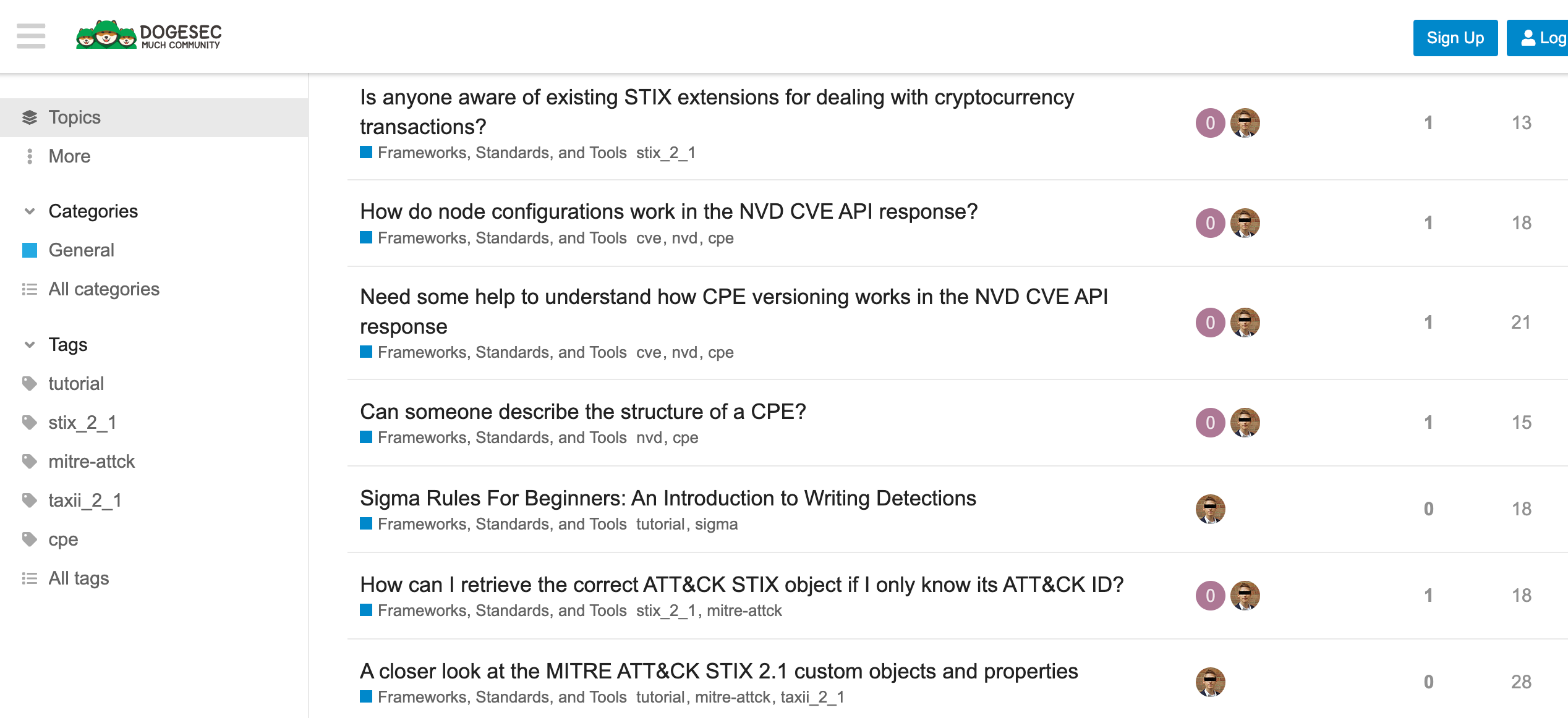
Never miss an update
Sign up to receive new articles in your inbox as they published.